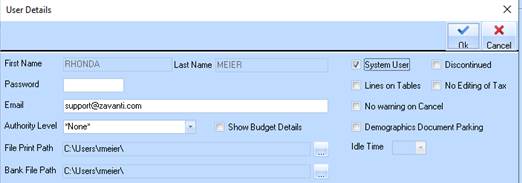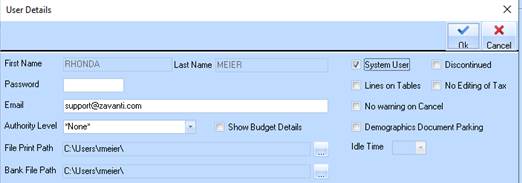
System Administrators (or users with appropriate access to the Systems Maintenance module) are now able to discontinue users, preventing them from logging into the software. This enhancement further increases the security of the software.
To discontinue a user, the System Administrator needs to highlight the user and select Properties. The User Details window will appear; in the top right hand corner they will find the option to discontinue that user. To reactivate a user, the box will need to be selected again to clear it.
![]()