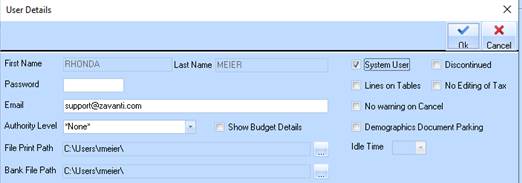
The systems administrator is able to control whether each user is able to change the tax amount when entering tax related transactions throughout all modules e.g. AP and AR Invoices, Purchase Orders.
![]()
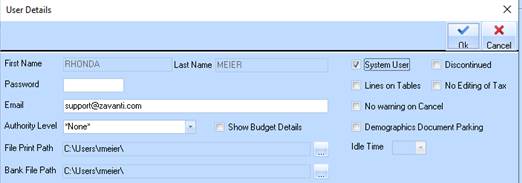
The option will be unticked by default after upgrading to a new version. If the system administrator wishes to set the option for each user, they will need to log into Systems Maintenance, click on “Users” then double click on the appropriate user. They will then be able to select the option, and save the changes.
If the checkbox is ticked, the user will not be able to enter or modify the tax value field on the transaction entry screens where tax values are maintained. Instead, the tax value will be calculated based on the appropriate tax code.