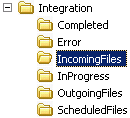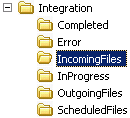
For successful Zavanti CRM to Zavanti data transfer, it is necessary to confirm that the following steps have been commenced.
1. The latest ‘System Maintenance’ application has been run and a database upgrade took place during start-up. This will set up any new required dB objects - columns, tables, triggers etc. required for Zavanti CRM integration, and is completely automatic.
2. The Windows server submitting a Zavanti CRM Data request can execute HTTPS queries (i.e. has an active Broadband connection )
3. The Windows server submitting a Zavanti CRM Data request has MS XML v4.0 installed
4. The Windows server submitting a Zavanti CRM Data request has an environment variable set as:
5. The server runs invisibly in the background, and will keep running until manually stopped, or a
6. Fatal error occurs. An icon appears in the Notification bar to indicate the Server is running.
7. To stop the Server, use the Windows Task Manager to stop the
8. The Zavanti ERP Integration Server (ISMain.exe) is running
9. The Zavanti CRM Integration Defaults settings are set correctly via the Zavanti ERP Integration Console ( See Integration Console below )
10. The Zavanti CRM Web Service Configuration file ‘Zavanti CRM_WebService.Config’ is present in the Zavanti\ERP runtime folder and is pointing to the correct Web Service. ( See The Zavanti CRM Web Service Configuration File below )
11. The Integration Server Default Paths exists: usually set up during Zavanti implementation, and must match those specified in the ERP Integration Console , something like: