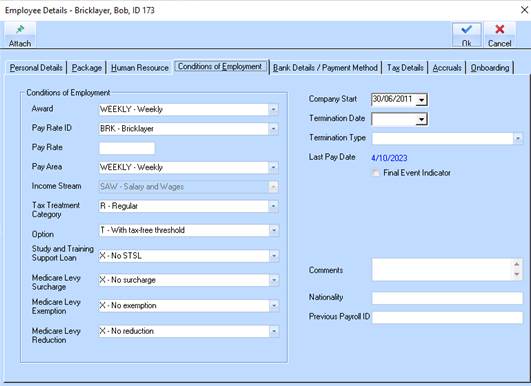
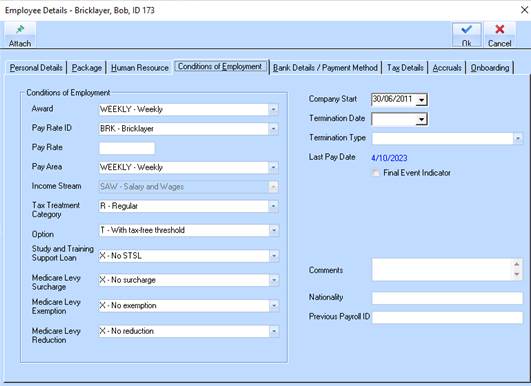
1. On the Conditions of Employment tab both ‘Start and Termination’ dates are passed to the Single Touch Payroll file. ‘Start Date’ must be provided.
2. On the Conditions tab use the drop down menu selection for the Award, Pay Rate ID and Pay Area. All other drop down options are required for the creation of data in the Single Touch Payroll file. These maintainable options will be explained in their own sections of this documentation. Select the Company Start date for the Employee and enter any required comments. The Termination data is applied when an employee is terminated. This is used to filter the employees displayed on the main payroll menu.
3. ‘Termination date’ and ‘Termination Type’ may be left blank until the employee is terminated. This is now able to be entered when running the employees final pay and will generate the notice to the ATO that this is the final pay from this company for this employee.