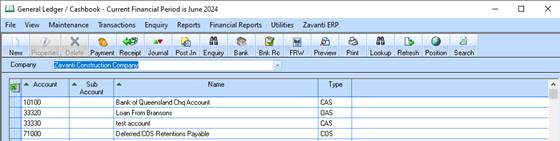
While all the standard reports have been copied e.g. General Ledger listing, Trial Balance etc. you still need to copy the ones that would normally appear under the “Financial Reports” menu in General Ledger.
1. Open the General Ledger module.
2. Click on the “FRW” (Financial Report Writer) button.
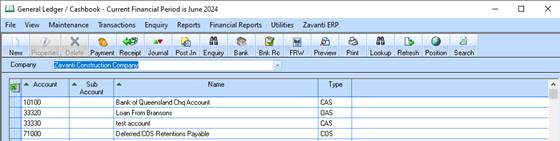
3. Select the company that you would like to copy the report from.
4. Click the copy button.
5. Select the new company in the company drop down i.e. the company you want to copy the report to.
6. Highlight the report you would like to copy and press OK.
7. Repeat steps 3 – 6 for all remaining reports to be copied.