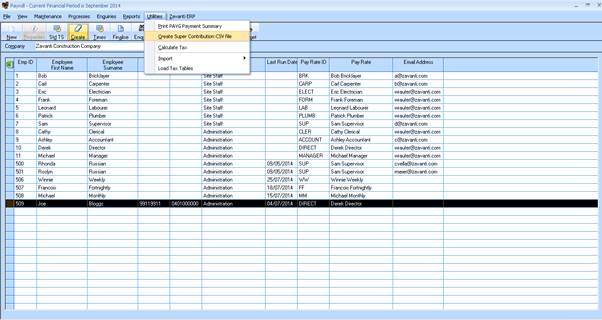
1. To create the Contributions CSV file select the following option as shown from the Utilities menu.
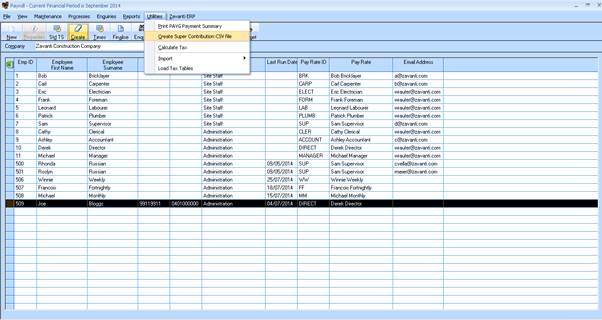
Fig 11 - Utilities > Create Super Contribution CSV file menu option
2. Create Super Contribution CSV File
3. Contribution CSV file creation parameters - the user is prompted to enter the parameters required in order to generate the formatted data file for nominated Clearing Houses for processing using a clearing house ‘standard’ formatted CSV file.
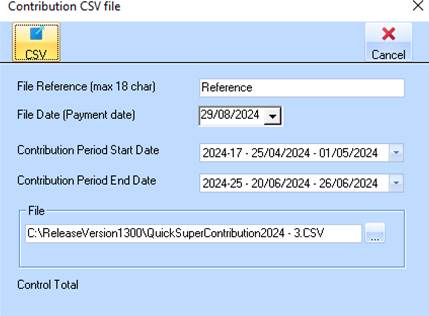
Fig 12 - Contribution CSV file creation parameters window
4. The following fields are mandatory and must be entered in order to create the CSV file required for processing by the clearing house. Only the ‘standard’ format file is able to be generated from this process
•File Reference - this is an internal unique reference to be entered
•File Date (Payment Date)
•Contribution Period Start Date
•Contribution Period End Date
•File - Select/Enter a folder location and name for your file Note: the file must have a “.CSV” extension.
5. Create Contribution CSV file. Once the parameters have been entered, click on the CSV button as shown to commence the creation of the file.
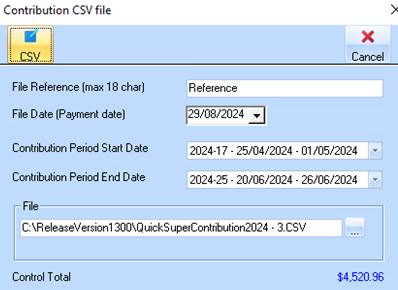
Fig 13 - Contribution CSV file creation process
6. Once complete, the Control Total and File Creation confirmation is now displayed. This Control Total is the value of the payment that will be processed to the Superannuation Clearing House.
7. A message is also displayed in the Status bar showing the File created name and location.
|
Note |
Please ensure that the user has the required windows security to be able to read/write to the selected destination file / folder selected. |