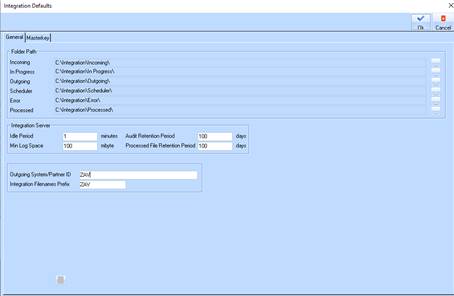
The Integration Module (IGMAIN.EXE) can be run from the Zavanti shortcuts folder. The Integration Module defaults are not Company specific.
User must have System User permission to access this form.
From the Maintenance menu of this module, select the defaults option. You will be presented with a window that you must enter the folder and other default values in order for the integration to work.
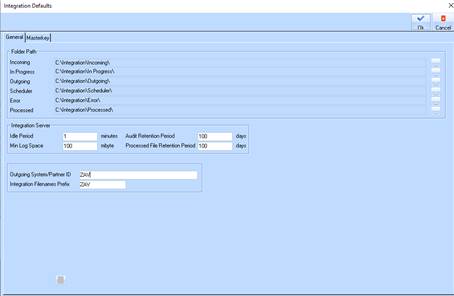
|
Item |
Description |
|
Folder Path |
|
|
Incoming |
Folder look up function or manual entry available, path will be used by the Integration Server and so is a path on the machine running it, must be unique form other default folder names |
|
In Progress |
Folder look up function or manual entry available, path will be used by the Integration Server and so is a path on the machine running it, must be unique form other default folder names |
|
Outgoing |
Folder look up function or manual entry available, path will be used by the Integration Server and so is a path on the machine running it, must be unique form other default folder names |
|
Scheduler |
Folder look up function or manual entry available, path will be used by the Integration Server and so is a path on the machine running it, must be unique form other default folder names |
|
Error |
Folder look up function or manual entry available, path will be used by the Integration Server and so is a path on the machine running it, must be unique form other default folder names |
|
Processed |
Folder look up function or manual entry available, path will be used by the Integration Server and so is a path on the machine running it, must be unique form other default folder names |
|
Integration Server |
|
|
Outgoing System/Partner ID |
Character max 30, editable, used in XML document filename for outgoing processes, not relevant and not displayed for incoming processes, must not contain the underscore character or characters that are invalid in filenames. Not required for DIAB. |
|
Integration Filenames Prefix |
Character string 10, e.g. ZAV must not contain the underscore character or characters that are invalid in filenames |
|
Idle Period (in minutes) |
Integer, must be positive, zero implies not idle period |
|
Min Log Space (in mbytes) |
Integer, must be positive |
|
Audit Retention Period (in days) |
Integer, must be positive, zero implies do not purge Audit |
|
Processed File Retention Period (in days) |
Integer, must be positive, zero implies do not purge Audit |