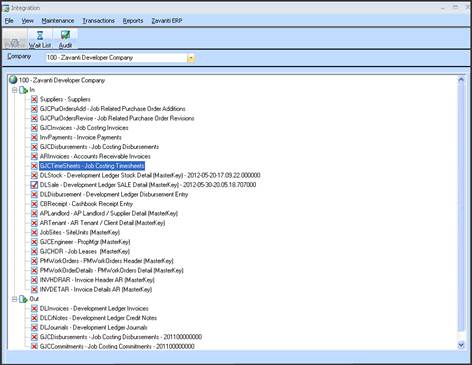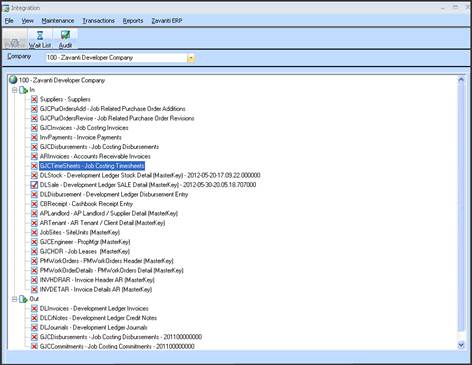
By accessing the Integration module, the user must enable the processes to be handled by the integration server on a company by company basis.
The Integration Module (interface) can be run from the Zavanti shortcuts folder. The Integration Module processes are Company specific.
1. Select the required company(s) from the drop down list provided
2. Select to view/maintain the IN or OUT processes, by the appropriate selection from the ‘View’ menu
3. When in TREE VIEW Enable, or Disable the process, select the required process, right mouse click and select ‘disable’ or ‘enable’ from the sub menu.