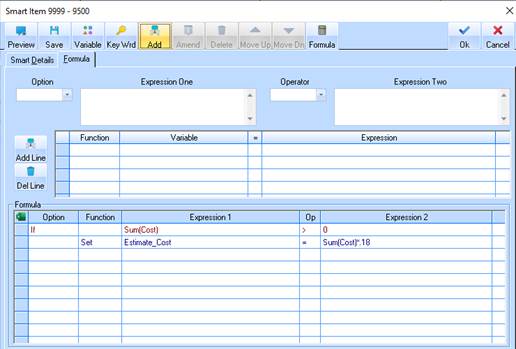
1. Create your formula.
2. Create the formula condition
•The available 4 Options are : If – Else If – Else – Set
•The available Operators are: =, >, >=, <, <=, !=
3. Click on Add Line to add the “DO” function
•The available Functions here are – Set – Return
•The available Variables are – Estimate_Cost and Estimate_Qty
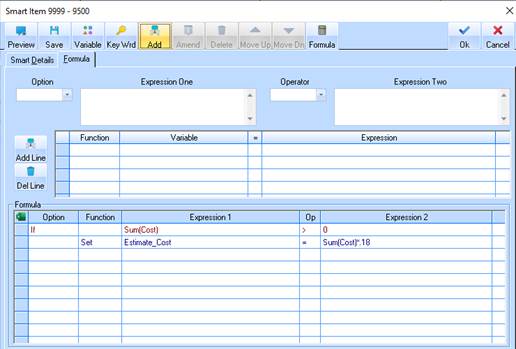
4. Click on Add to move the formula into the formula box
5. The expected result from this Smart Item Formula is
6. If the Sum(total*) cost of the related cost centres is greater than zero then add 18.5% Builders Margin.
•ie Set Estimate_Cost = Sum(Cost*Qty)*.18
7. The “Formula” button allows the user to copy the formula from an existing Smart Item.
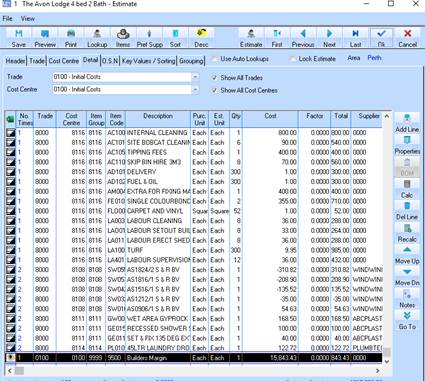
8. When a Smart Item is used in an Estimate it shows a “Lighted Globe” icon on the left hand side of the estimate
9. The value of the Smart Item is returned to the Estimate and shown in the cost for the estimate
10. The Builders Margin has been calculated as $15,843.43 being 18 % of the total prior adding the Smart Item.
11. When the Smart Item is first added the user will need to click on the Recalc Button to calculate the value in the Cost Column.