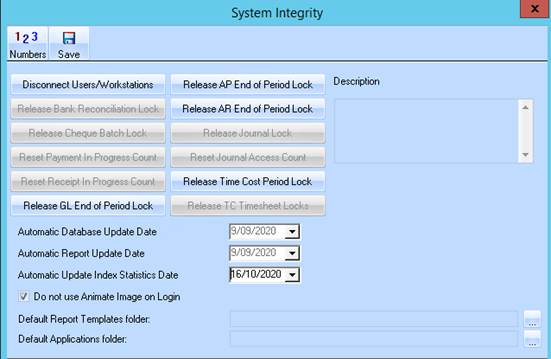
Sometimes you may get a message that indicates another user is processing. If you know that that is not the case, you may have to resolve 'Ghost Users' or 'Locked Files' left behind when a User encounters an error that causes the application to crash.
1. First you must be sure that the message is not valid. Check with all other users that no-one is performing the stated operation.
2. Ask all other users to log out of any Zavanti applications
3. Now Log on to 'Systems Maintenance' and go to Help > Who is logged on
4. Check that any users listed other than yourself is not valid. Click on the Systems integrity button.
5. If there are any of large BUTTONS on this screen that are not Greyed Out as below, Click on these buttons to disconnect Users/Workstations/ or Release File Locks.
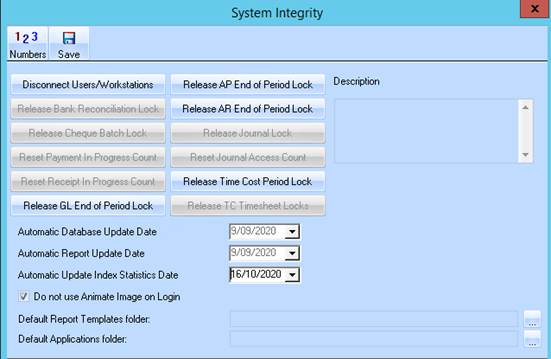
6. Do not change the dates at the bottom of the screen.
7. Click on 'Save' and exit 'Systems Maintenance'. Users may now log in and proceed.