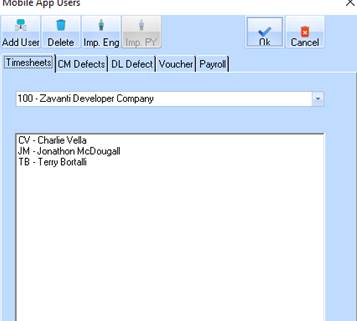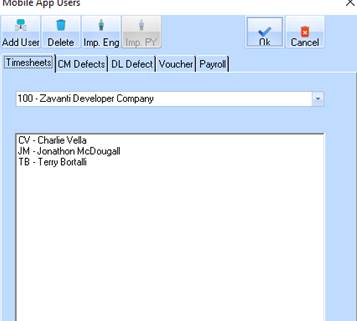
After setting up the generic mobile user you can add or delete users by clicking the Mobile U button.
This will show you a list of current users (engineers) by entity. You can add or delete users from this screen to allow access to each of the mobile app function by selection of each TAB
•Timesheets
•Contract Defects
•Development Defects
•Vouchers
•Payroll