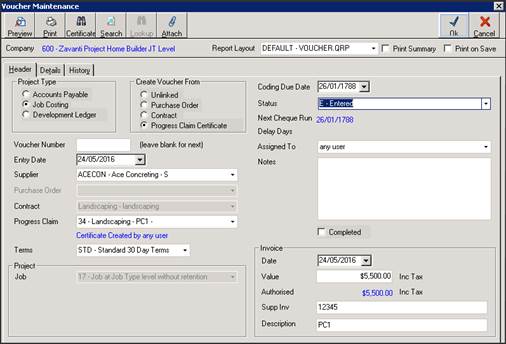
1. Go into the Vouchers module and click on New
2. Select the Project Type and Create Voucher from “Progress Claim Certificate”
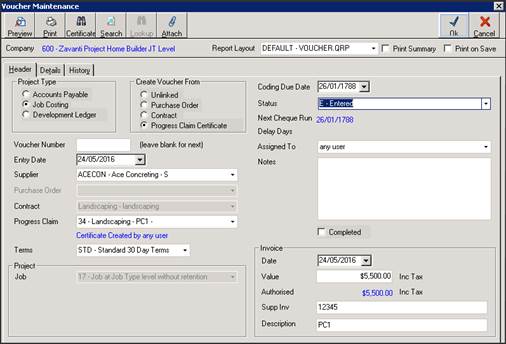
3. Select the Supplier and the Progress Claim Certificate. Assign to the Project Manager and enter the supplier invoice number and date. Click on OK and pass the Project Manager for Approval.
4. When the approved voucher is returned from the Project Manager the invoice can then be processed by the Accounts Department.
5. Open the relevant module (Development Ledger or Job Costing) based on the Project Type that was selected for the Voucher.
6. Open and Accounts Payable Invoicing Process
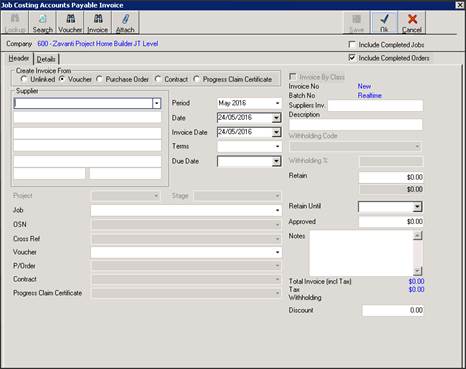
7. Ensure Voucher is selected in the Create Invoice From
8. Select the Supplier and Voucher number using the drop down selection. The invoice details will be populated
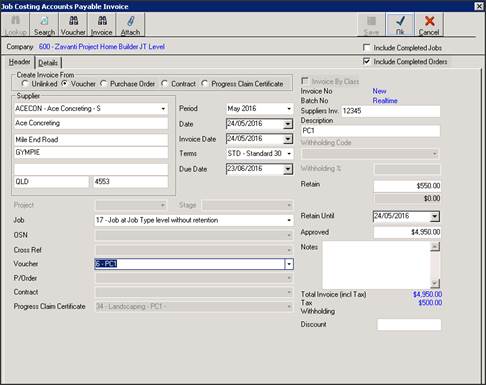
9. Click on OK to complete.