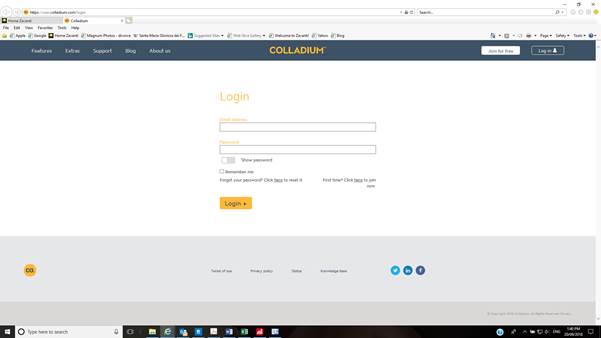
1. Go to Colladium and register - https://user.colladium.com/login
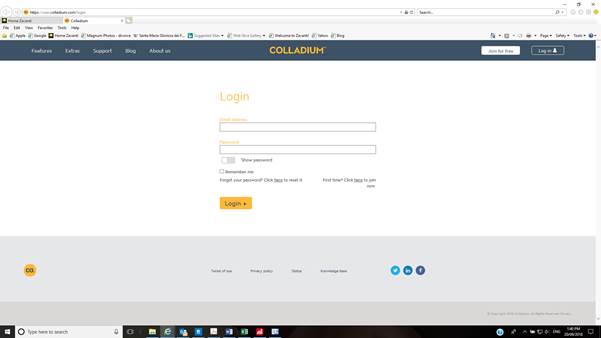
2. First time user, click “Join for Free”
3. Complete details as below
Note: We recommend that the person responsible for submitting the payroll data to the ATO be the initial contact. You can add additional contacts as desired by following the same process.
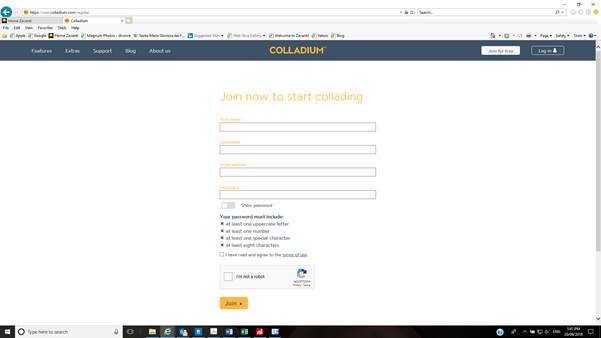
4. When you have joined Colladium you need to then join the Zavanti community. This is done by selecting Communities and navigating to Zavanti

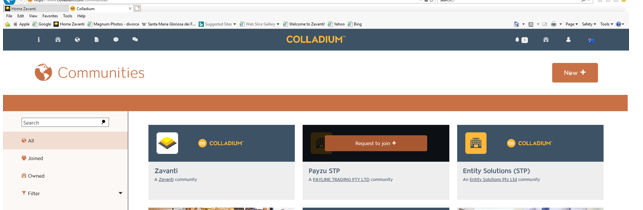
5. When you hover over the Zavanti logo a “Request to Join +” button will appear, select this button and follow instructions.
6. Once your request has been sent please await our confirmation which should be within 24 hours.
7. When your request has been accepted you can set the user up as “Payroll Administrator”.as noted below.