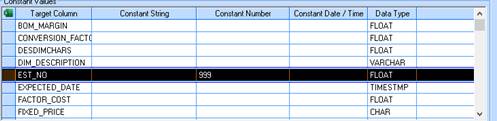
The “Constant Values” table, is set up the mapping for the import. The ‘mandatory’ fields have already been mapped as required. The user must enter the Estimate number created in ‘Create Estimate Header’ section
1. Enter the ‘target’ Estimate number in the Constant Number column as shown part of the screen
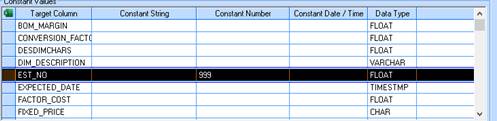
2. Click ‘Import’
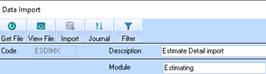
3. Once complete the message will be displayed

4. The CSV file data should now be loaded into the target Estimate details TAB. Check that the total Estimate agrees with the total of the CSV file to ensure all lines have been imported correctly.
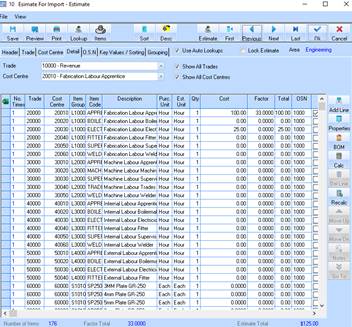
NOTE: The “Copy Estimate to Job” process can now be used to create the Budget and Forecast from the Estimate. Users can edit the Estimate prior to this if required, before importing
(see: ‘Copy Estimate to Job” in online help manual)