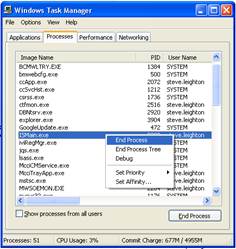The Integration Server does all the work of Requesting, Receiving and processing Zavanti CRM data, as well as resetting the date parameters displayed in Integration Console, once processed. So it is possible to view exactly when Zavanti CRM data has been extracted UPTO, by viewing on the Integration Console.
Once the integration Console parameters have been set properly, start the Server by running ISMain.exe.
The server runs invisibly in the background, and will keep running until manually stopped, or a fatal error occurs. An icon appears in the Notification bar to indicate the Server is running.

To stop the Server, use the Windows Task Manager to stop the Process