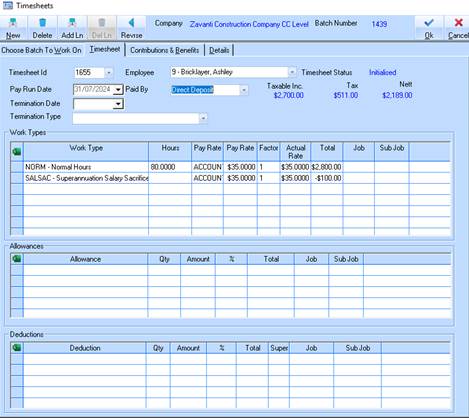
Once a batch of pays has been initialised, the next step involves entering or modifying the details of each employee's pay. This is done through the Timesheet process.
There are a series of options available to the user facilitating the entry of timesheet detail by various means depending on the runtime options selected during the initialise process.
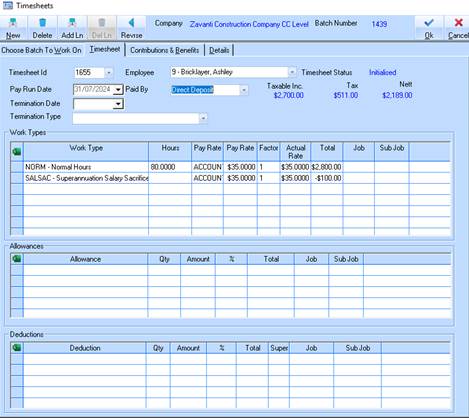
1. To create or modify timesheets for a batch, select a menu path of Processes Ø Timesheets.
2. Select the batch line item that you would like to record timesheets for and press the Timesheet tab.
3. Select a value from the Timesheet ‘Id’ pick list or the Employee pick list by pressing the drop down arrow. The window will be dynamically updated by the system. The user has the option to make any changes to the timesheet at this time.
4. When completed press the Contributions & Benefits tab.
5. The system will default the Contributions and Benefits established for the selected employee. When completed select the Details tab.
6. The system will calculate the total value of the payment in addition to tax amounts, contributions and benefits. Press the OK button. A message will be displayed “Do you wish to add/amend another timesheet. Click on Y or N as required
7. Press the OK button to accept.