
1. Log into Systems Maintenance module

2. Click on Sys Integrity button
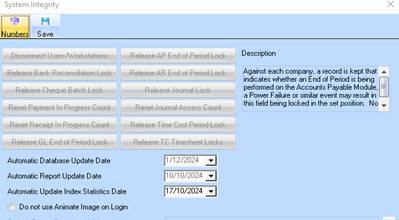
3. Click on Numbers button
4. Select the Company using the drop down arrow
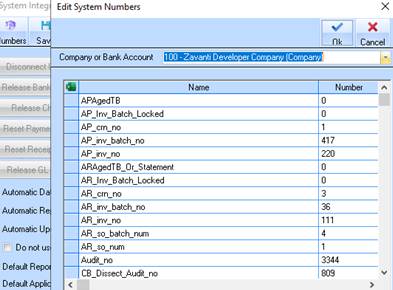
5. Edit the number for the data being changed example AR_inv_no (Accounts Receivable Invoice Number)
6. Click on OK
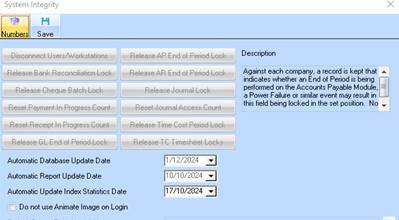
7. Click on the Save button and close Systems Maintenance module