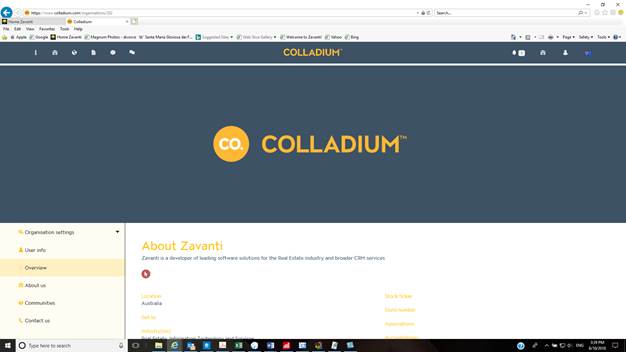
1. Within Colladium select Organisation settings in the lower left menu bar.
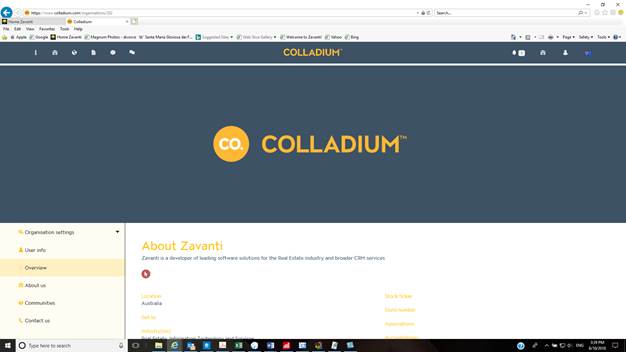
2. Go to General Settings, then select Identifiers
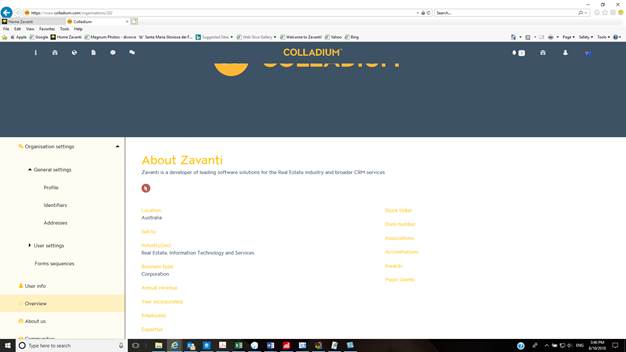
3. Open identifiers confirm that your ABN is correct. You can add multiple ABN’s for additional payroll entities in your group if needed.
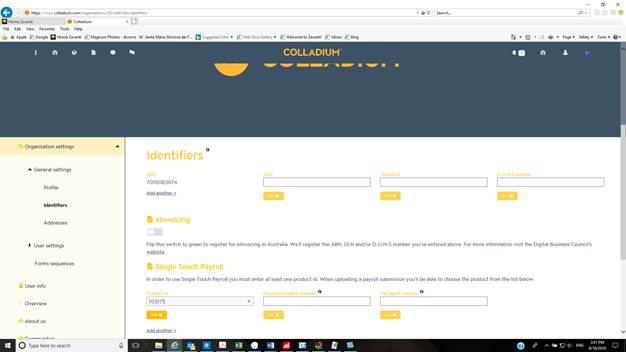
4. Scroll to Single Touch Payroll and add the Zavanti product ID 703175
5. Select Save
6. You are now almost ready to submit your Single Touch Payroll file.