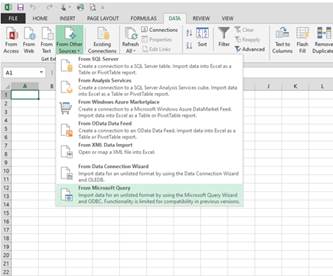
Workstation ID’s are managed in the Registry on your computer. We recommend that organisations keep an internal record to ensure that each user sets a unique ID.
You can review current workstation ID’s as below.
Do the following on each workstation:
1. Go to windows > Start > run and type REGEDIT (you can also type this into SEARCH)
2. Navigate to HKEY_CURRENT_USER\SOFTWARE\Zavanti Enterprise Resource Planning\Zavanti ERP\Zavanti Enterprise Resource Planning
3. Scroll down to the bottom and find WORKSTATION ID as shown
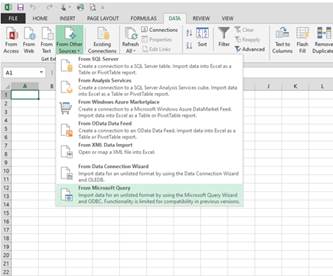
4. Check that you DO NOT have the same ID, or any other Zavanti user for that matter. To change this setting
5. Double click
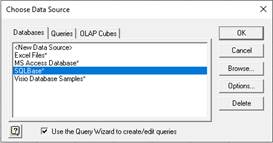
6. Change the value so all users have different ID
7. Click OK and SAVE, and EXIT REGEDIT
8. You will then need to restart your machine if the ID has been changed. If no change has been made make a note of it and then store a list somewhere safely.