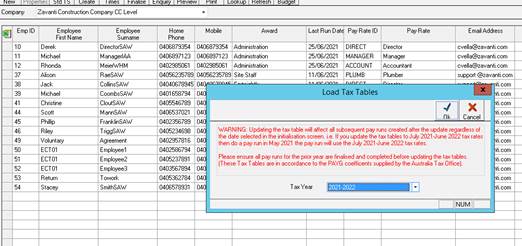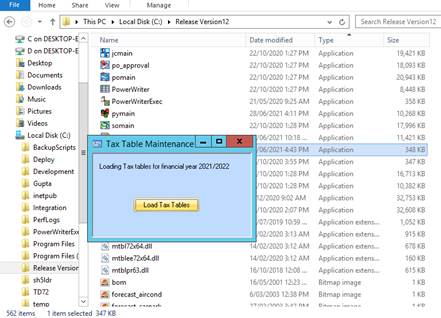
When processing a payment in the accounts payable and general ledger module when you get this message, you can resolve by following the instructions below.
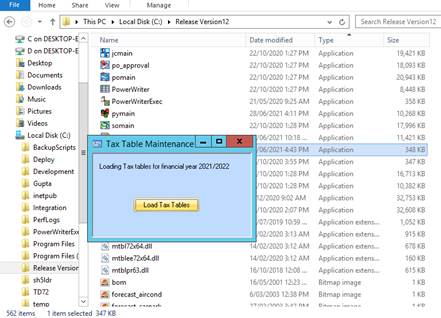
1. In Systems Maintenance select the ‘Numbers’ button
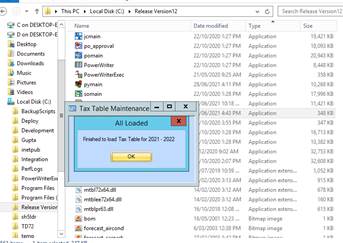
2. Make sure the correct Company is selected in the drop down box
3. Look for the Name APAgedTB This will show as ‘1’ change it to ‘0’ and click on OK. This will release the lock.