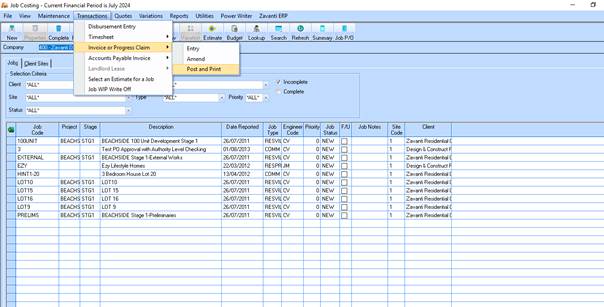
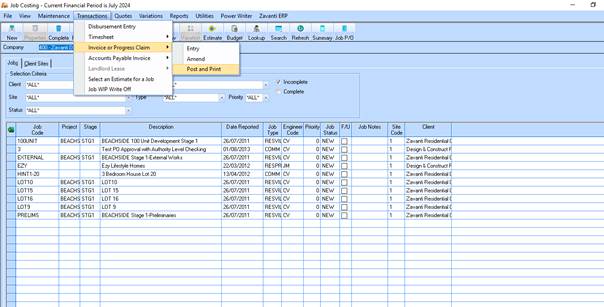
1. From the main menu select Transactions – Invoice or Progress Claim – Post & Print
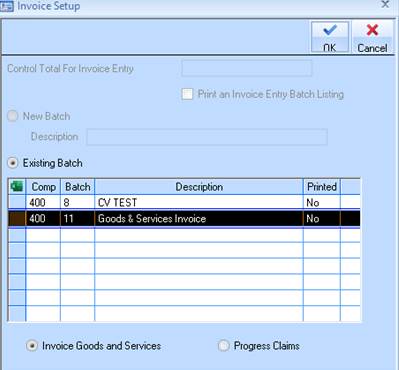
2. Highlight the Batch to be posted and click on OK button
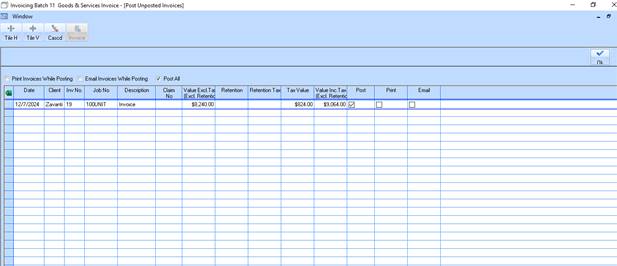
3. Invoices for posting are displayed on table window. Uncheck Print box. Click on OK
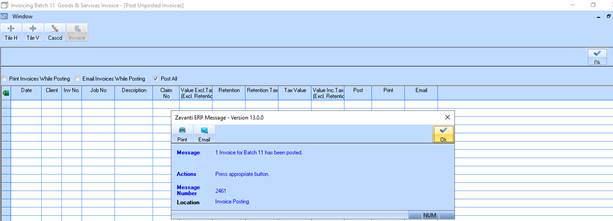
4. Posting message is displayed. Click on OK
5. Job Costing Progress Claim GL Verification
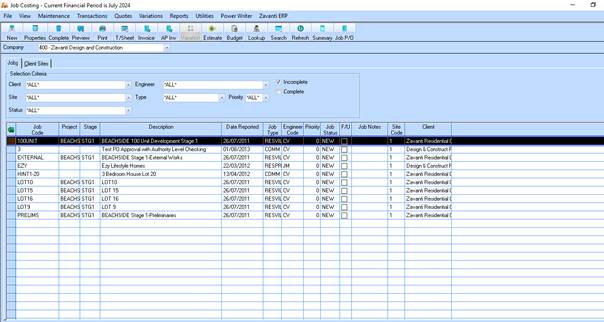
6. Highlight the job that was used in the Goods & Services invoice test. Double Click the Job and click on the Progress Claim tab
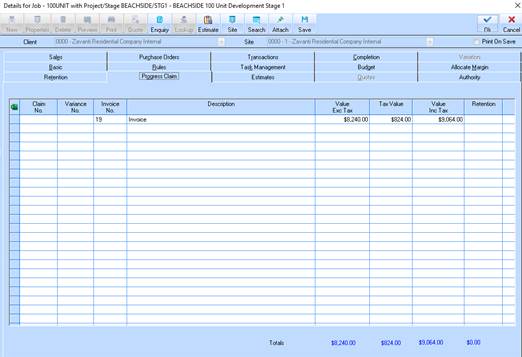
7. Double click the invoice posted in the exercise above.
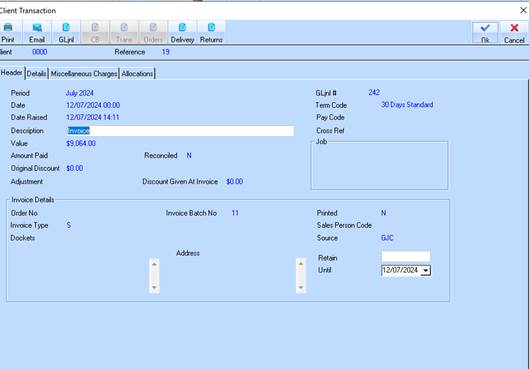
8. Click on the GL jnl button in the Invoice Header
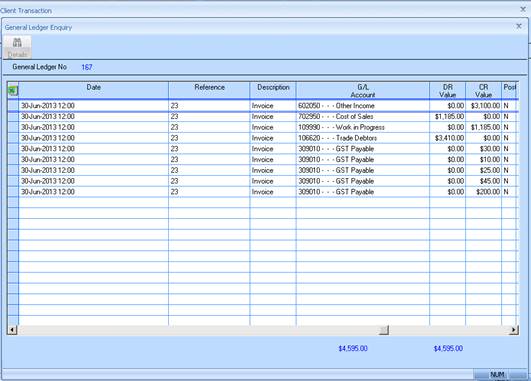
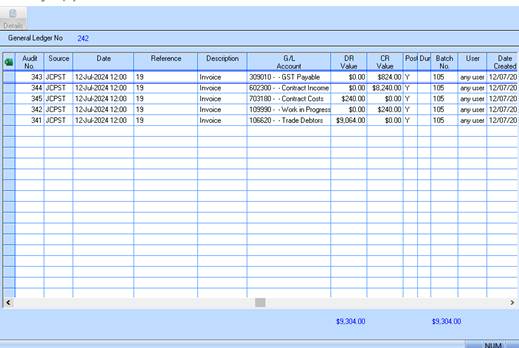
9. It is important to verify the journals to Trade Debtors, Contract Income and GST
10. The Contract Costs and Work In Progress figures will vary for each claim processed.
11. Ensure the General Ledger Journals are in balance.