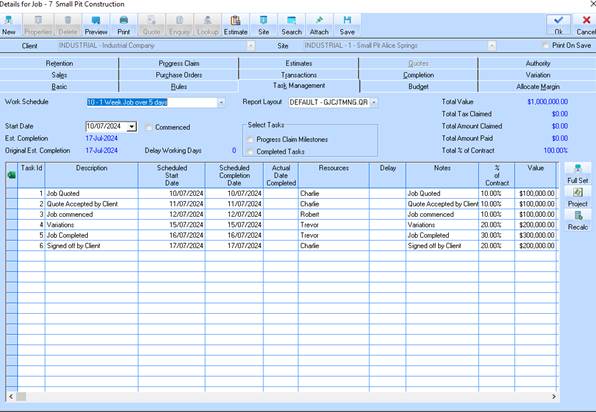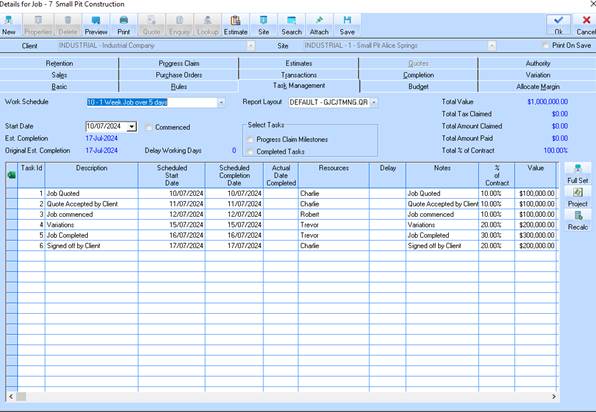
Functionality on this TAB window allows the user to enter the “Actual Date Complete” in the column provided. This date will be set as required by the user and will be shown on the Task Management reports to be provided.
The ‘Completed’ check box on this table will also be used to flag, a task as being completed in order for it to be ‘claimed’ using the Task Management Claim functionality, if it is also flagged as a ‘Progress Claim Milestone’ task, shown here.