
The Task Management report available from the Job Costing reports or by clicking the ‘Preview’ or ‘Print’ button from the Task Management TAB in the Job details window, or by selecting the ‘Job Task Report’ from the Job Costing reports menu, will provide a comprehensive job by job report of the task data able to be maintained by functionality described in this document.
The selection criteria, Engineer and Work Schedule will be added to the report selection window as shown will enable the user to filter Jobs Tasks by Engineer (Supervisor), and particular Work Schedules as maintained on the Job.

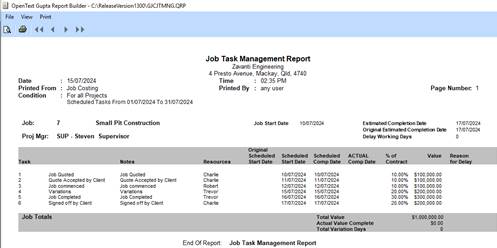
A sample layout of Task Management report.