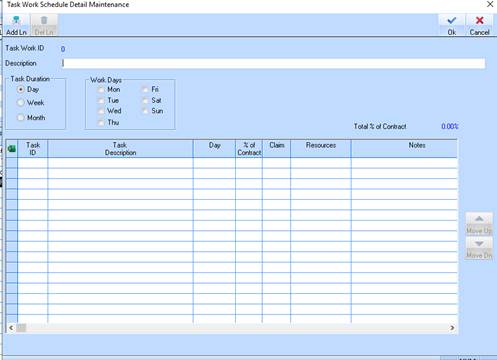
The maintenance window “Task Work Schedule Detail Maintenance” detail window, will allow the user to create new, and maintain existing Task Work Schedule Details
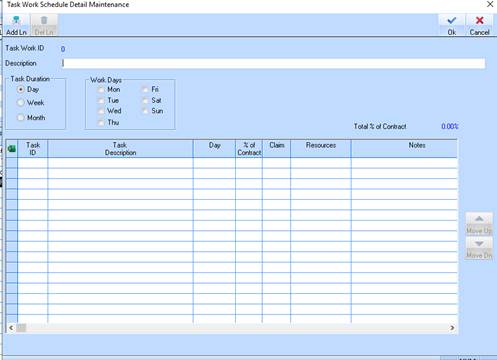
As per standard Zavanti functionality, this window will be provided that will allow maintain any number of Work Schedules as required.
This functionality allows users to set up any number of the Task Work Schedule ‘templates’, and thus allowing the user to select the required ‘template’ to be used on a particular job (project).
In summary, this functionality will allow the user to maintain a ‘Task Work Schedule’ ‘template’ that allows the user to assign a TASK or multiple TASKS to be completed on a particular day (hour, week or Month) within that program, as described in the samples shown in this document
When using a ‘Daily’ task schedule, allocating the actual ‘Work Days’ for the week the system can then calculate the ‘Scheduled dates’ when a selected ‘Task Work Schedule’ is allocated to a Job.