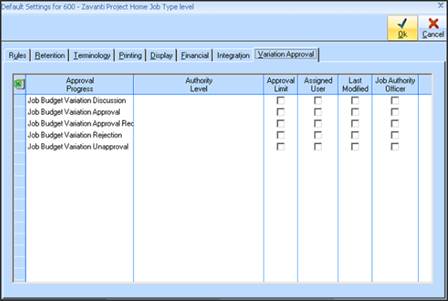
The combination of the variation status and the Job Costing defaults determines which user(s) receive an email notification.
.
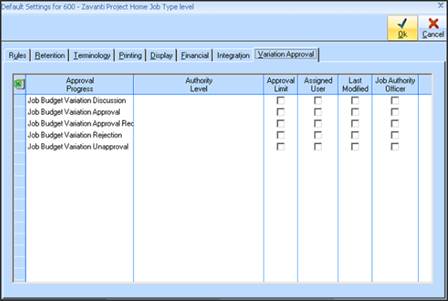
For example:
•Authority Level (selection) - An email is sent to all users assigned to the Job that are set to the particular level. e.g. PM - Project Manager
•Approval Limit (check box) - An email is sent to the next level of approval. For example if a user has a limit to approve a Variation up to $999, and tries to approve a Variation for $5000, then an email will be sent to the user(s) that has the next level of approval limit. The variation will then be saved as unapproved.
•Assigned User - An email is sent to the assigned user as maintained on the variation when the status of the Variation is changed and saved.
•Last Modified - An email is sent to the user who has last modified the variation when the status of the Variation is changed and saved
•Job Authority Officer - An email is sent to the user set to the Job Authority Officer as maintained on the Job when the status of the Variation is changed and saved
The user can select any combination of these settings in order for the emails to be sent to the appropriate users. Attention should be given to ensure that the 'Approval Levels' set on the job authority meet the required approval process for Variations. Unlike the Purchase Order approval which is fixed depending on $ limit, the Variation approval allows for greater flexibility.
|
|
Please ensure that if any or all of your jobs are set to "Authority Level" you reset the new Job Costing defaults settings for the "Variation Approval" according to your requirements. |