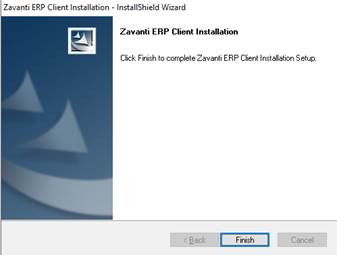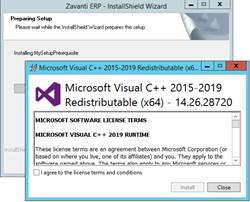
1. On each user workstation, run the “L:\support\client installation\ERPClientInstallation.exe”.
2. Run the install and follow all prompts.
3. The Zavanti install will check if the MS Visual C++ 2015-2019 redistributables (64 bit), required to run Zavanti already exist on the server, if not they will prompt the user to install.
4. Read and agree to the MS license agreement and click ‘install’
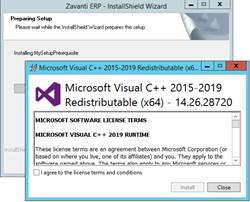
5. Once setup is complete click for next step
6. Click NEXT to commence the installation
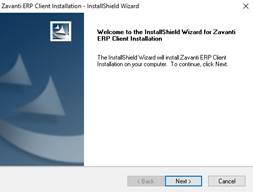
7. Read and accept the license agreement
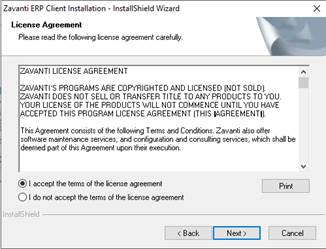
8. Enter your User Name and the Company Name
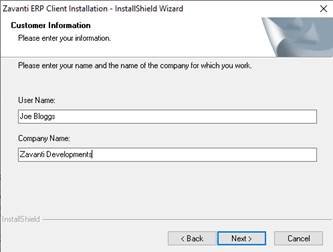
9. Install will commence
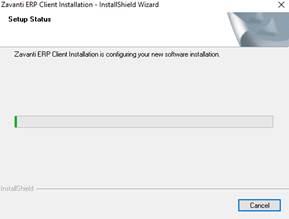
10. Once, complete, click Finish