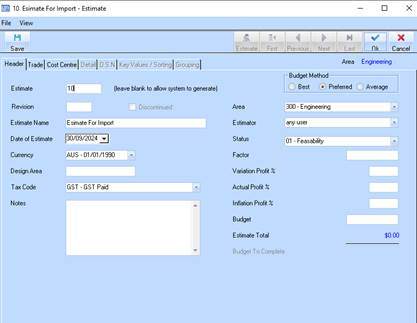
This procedure is to be used to import an Estimate from pre-determined CSV file (sample provided) in order to then use the Estimate to ‘Copy to job’ which will create the Budget and Forecast.
1. Create the Estimate (header info)
2. Log in to Estimating (in the required entity)
3. Select New, and create to create new Estimate
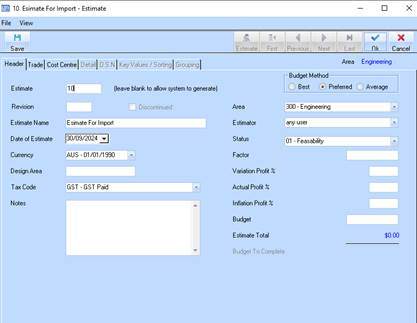
4. Only header details need to be entered as the DETAIL lines will be imported from the CSV data.
•Estimate number (this number is then used in the import routine)
•Estimate name
•Area
•Estimator
•Status
5. Click OK to save