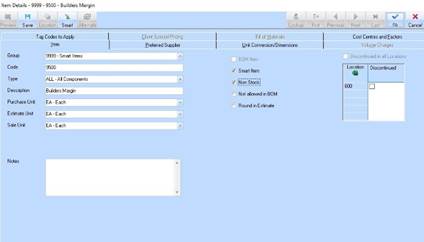
In the following example a Builders Margin is used as a Smart Item.
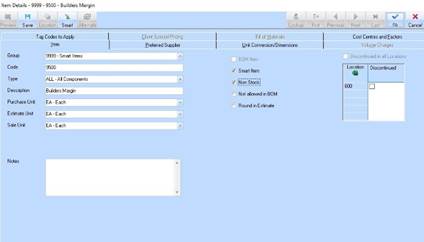
1. When creating the component flag it as a Smart Item.
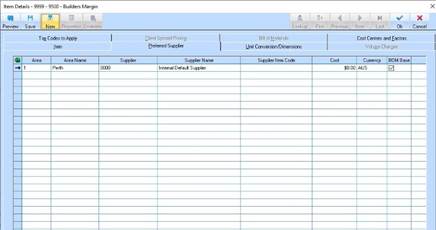
2. Set the Preferred Supplier to Default or Null with a zero price.
3. Then save the Item and return to the Item tab.
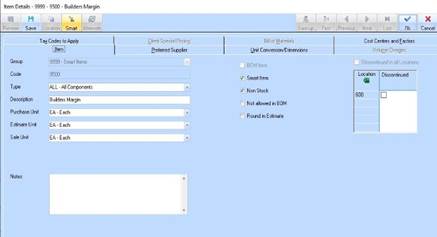
4. Click on the Smart Item icon
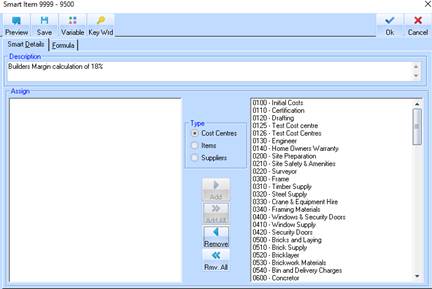
5. Smart Items can be applied to Cost Centres, Items or Suppliers
6. In this example Cost Centres have been used and applies to all cost centres.
7. Enter a description of the Smart Item
8. After you have identified the basis for the Smart Item the available options will be in the left hand (Assign) column. You can then move all or individual options to the right hand column. These will then be used to check the estimate for application of the Smart Item.