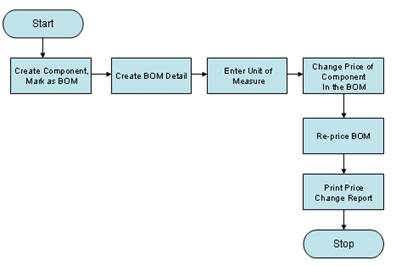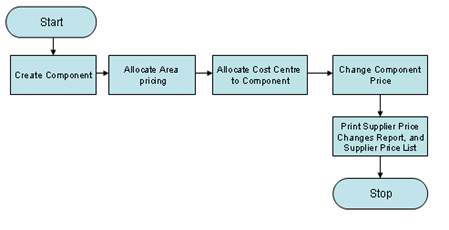
Within this module you can create an individual component, a composed component (bill of materials) and alter settings that affect components in the system.
The components module can contain a manufactured item, or a Bill of Materials composed of individual items listed in the Components module. In this module you can create a Bill of Materials component, and use the Unit of Measure feature to get the software to work out how many individual components are necessary to make up our Bill of Materials. You can re-price your Bill Of materials and examine how the system allows price changes.
In Components you can
•Create a Component
•Allocate Area Pricing
•Allocate a cost Centre to a Component
•Change a Component’s Price
•Print Supplier Price Changes Report
•Print Supplier Price List
•Create a Component, and mark as a Bill Of Materials (BOM)
•Create a Bill of Materials Detail
•Explain the Unit of Measure
•Change the price of a component in the bill Of Materials
•Re-Price a Bill Of Materials
Create Component flowchart
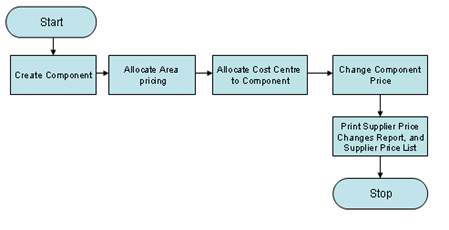
Create Bill of Materials (BOM) flowchart